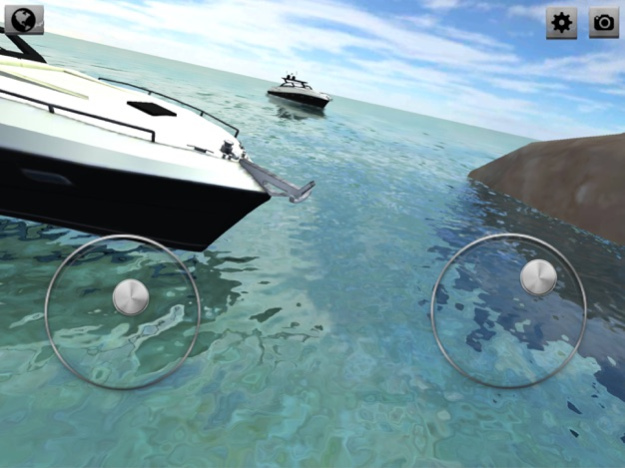DRS - Drone Flight Simulator 1.7
Free Version
Publisher Description
Practice to fly FPV drones, quadrocopters in this sanbox simulator
Realistic physics based flying drone.
Race and sandbox mods!
Over 5 different locations to fly.
Super adjustable controls.
You can connect your controller or fly with screen joysticks.
If you are a beginner, you can fly with throttle stabilizer and throttle mapping (keeps the height and centers the throttle stick), it makes flying much easier in this FPV drone racing quadcopter league simulator offline sandbox game aka DRS.
This quadcopter simulator has everything you need for realistic flying:
- Acro mode
- Stable mode
- Few camera modes
- Adjustable throttle, pitch, and yaw
- Camera angle
- Drone weight
- Angular drag
Adjust the settings to match your favorite drone characteristics.
Practice your freestyle at different locations. From open football stadium to tight pine forest. Fly your drone in the industrial hangar, forest, town, over the ocean and few other locations in this drone simulator games.
Dec 8, 2023
Version 1.7
- improved game performance
- minor bugs fixes
About DRS - Drone Flight Simulator
DRS - Drone Flight Simulator is a free app for iOS published in the Action list of apps, part of Games & Entertainment.
The company that develops DRS - Drone Flight Simulator is PSV Studio. The latest version released by its developer is 1.7.
To install DRS - Drone Flight Simulator on your iOS device, just click the green Continue To App button above to start the installation process. The app is listed on our website since 2023-12-08 and was downloaded 1 times. We have already checked if the download link is safe, however for your own protection we recommend that you scan the downloaded app with your antivirus. Your antivirus may detect the DRS - Drone Flight Simulator as malware if the download link is broken.
How to install DRS - Drone Flight Simulator on your iOS device:
- Click on the Continue To App button on our website. This will redirect you to the App Store.
- Once the DRS - Drone Flight Simulator is shown in the iTunes listing of your iOS device, you can start its download and installation. Tap on the GET button to the right of the app to start downloading it.
- If you are not logged-in the iOS appstore app, you'll be prompted for your your Apple ID and/or password.
- After DRS - Drone Flight Simulator is downloaded, you'll see an INSTALL button to the right. Tap on it to start the actual installation of the iOS app.
- Once installation is finished you can tap on the OPEN button to start it. Its icon will also be added to your device home screen.